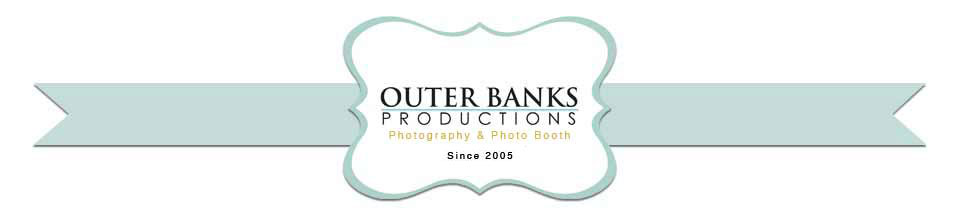How to Choose and Submit Images for Albums
(We strongly suggest you print these instructions before you attempt to submit)
Log Into Our Proofing Site
1. See our tips section below first!
2. Log in to our proofing site at http://proofs.outerbanksproductions.com/store/ or see our website for the “Proofing” link (Make sure you log in with your regular email address.)
Select Images- you can use the proofing site or your disks to choose your images.
Using the proofing site:
1. Use the favorite button (Heart icon) to mark the images you would like in your album.
2. You can narrow down your images by going into your “Favorites” and deleting images you no longer wish to keep.
3. Email your list or send it through the contact form along with the following information:
List of information to send in with your choice list:
Wedding date
Bride and grooms name (first and last)
Shipping address
75-100 Images in number order- The images will be very small in the album if you choose too many images. If you would like to add more images than you can add-on additional pages. Contact us for details.
Questions or requests
Using the disks:
1. Load your images on the computer. You will be able to scan through them faster if they are already on your computer.
2. Save the images you like in a new folder by copying and pasting the images. Make sure not to move the files in case you lose them.
Another option is just to make a list. Either write one or type one.
3. Narrow down your choices
4. Email a list of your choices in number order or send them through our contact form.
List of information to send in with your choice list:
Wedding date
Bride and grooms name (first and last)
Shipping address
75-100 Images in number order- The images will be very small in the album if you choose too many images. If you would like to add more images than you can add-on additional pages. Contact us for details.
Questions or requests
Tips:
-Choose your images as soon as the proofing is ready-Your emotions about your day will be more fresh so it will be easier to make choices.
-Choose images that create a story
-Choose images that are special to you
-Don’t choose too many images
-If your proofing has expired than use your disks and make a folder of your favorites.
-Make a list of what you would like in the album before you make your choices. Remember to create a story.
Here are some examples (add to it or take away):
Pre-ceremony: my dress, me and mom, the ceremony set up, the house, me getting dressed, my fiance’ getting dressed
Ceremony: Walking down the aisle, holding hands, rings, sand ceremony, vows, kiss, recessing down the aisle.
Portraits: Brides entire family, Bride and groom with brides Mom & Dad, Groom with Grooms entire family, Bride and groom with brides Mom & Dad, Bridal party, etc…
Romantic Images: rings, kiss, walking on the beach, bouquet, etc…
Reception: Intro, 1st dance, parent dances, bouquet, garter, people dancing, cake, toasts, grand exit, etc…