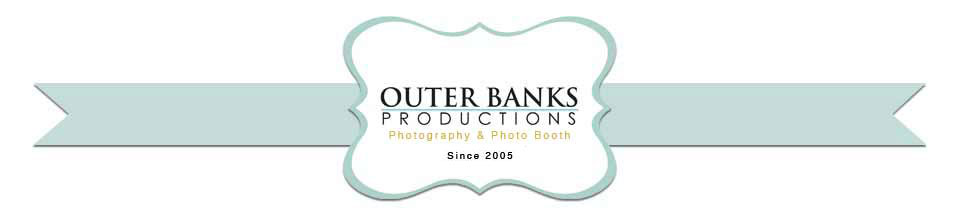How to Choose and Submit Images for Print Packages
(We strongly suggest you print these instructions before you attempt to submit)
Log Into Our Proofing Site
1. Log in to our proofing site at:
Weddings: http://proofs.outerbanksproductions.com/store/
Family Portraits: http://OBPfamilyportraits.instaproofs.com
or see our website for the “Proofing” link (Make sure you log in with your regular email address.)
2. Go to your gallery/galleries and make a list of the images you would like in numerical order and by print size. You can use the “Favorites” icon to keep track of the images you would like or simply just write or type a list.
3. Email the list to us or go through our contact form and send us your list. Do not place an order on the proofing site.
4. Always add your shipping address and date of the portrait session as well as the name that the session was booked under to your email. Only one shipping address is allowed for the order. Due to lab fees, shipping and handling fees, as well as extra time to ensure each order is correct, extra fees apply if there is more than one address. The smallest fee starts at $20.00 per shipping address but can be higher. We make our packages so they meet the bulk order requirement with our lab.
Here is an example of a list of choices:
8×10
0001
2-0023 (that means I want to of this image number)
1596
5×7
0031
0157
0159 BW (black & white)
0345-2
4×6
4-0001
0055
0067 Sepia
1035-2
5-2455
etc…
.